Dock
The Dock Clock.
A beautiful live clock running in the dock all the time
- A live clock in the Dock
- Clock mini can run in the Dock all the time, it looks gorgeous on a Mac with retina display.
- All the controls right from Dock menu
- Besides the main clock window, you can always click-and-hold or right click on the app icon to access all the features.


Timer
Timer in the Dock
Multiple Timer with Desktop Mode
- Multiple Timer
- Timer runs independently, so you can have multiple timers for different tasks at the same time with different alert preferences.
- Full-Screen Mode
- There's a full-screen mode for timer, it's a great choice for time-related tasks.
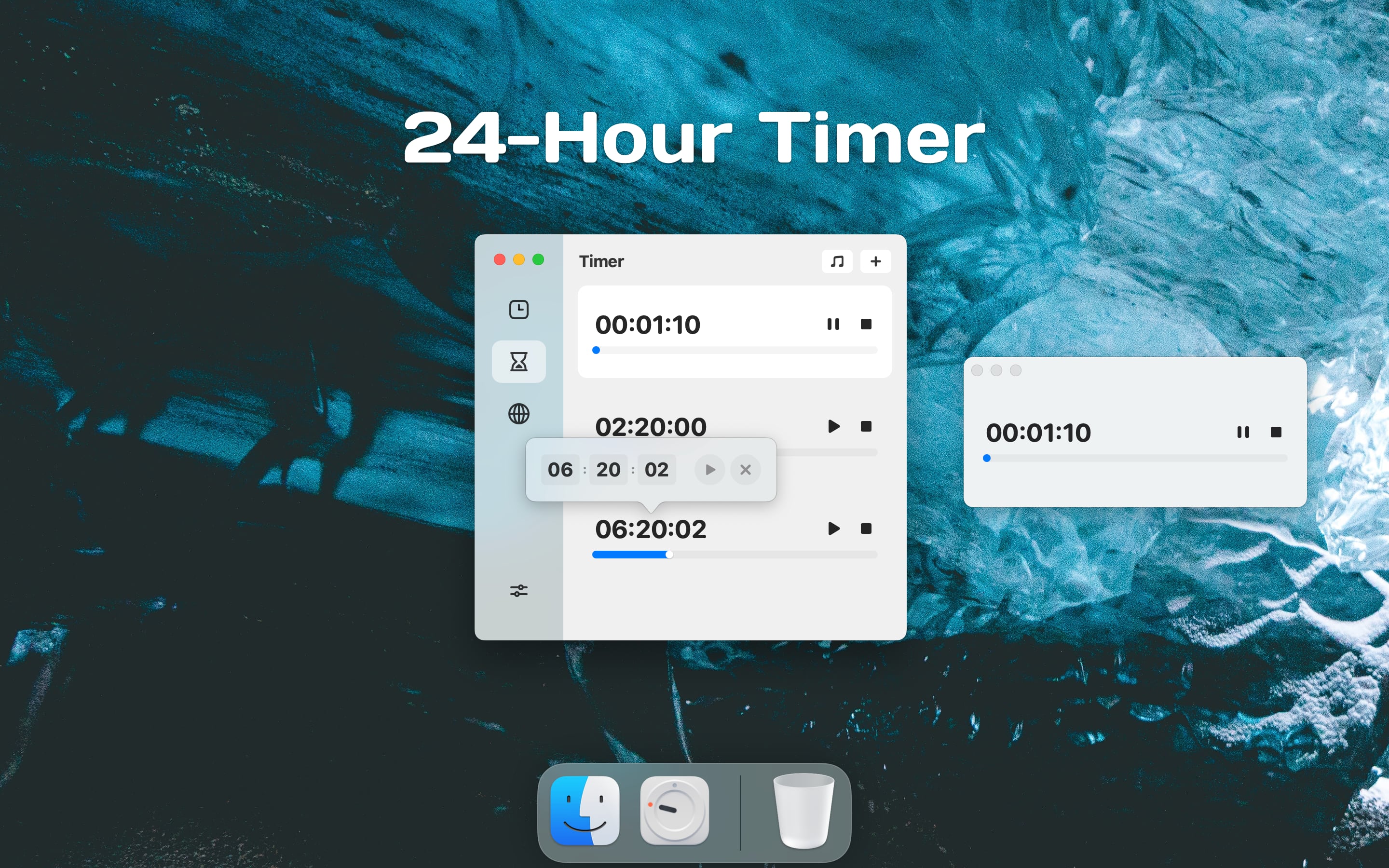

World Clock
World Clock and Converter.
World clocks in a dashboard or on the desktop
- World Clock with Desktop Mode
- Search for a city which in a different timezone is very easy, you can also have a world clock running directly on the desktop.
- World Clock Dashboard
- The dashboard is a great place to browse all the world clocks, you can adjust the clock size right from the menu bar, or apply for a different clock face with right click.
- World Clock Converter
- Have you ever had a hard time when adding reminders for a future meeting that was in a different timezone? Or arrange a meeting for your remote teammates in multiple time zones? We have made a converter for tasks just like these.



Widgets
Clocks in the Notification Center.
Clock and world clock widgets
- Widgets
- Widgets in macOS are very useful tools for productivity, we've added widget support for the current clock and world clock. You can even search for a new city or choose different clock faces directly in the Notification Center.

Clock Face Gallery
Choose your favorite one.
We've prepared a variety of clock faces, you can apply for a new clock face with just one-click. Visit our clock face gallery for more.

Max

Alpha 2

Calm
